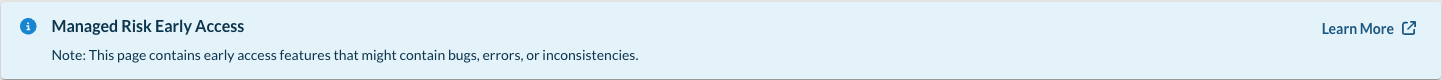User Experience
Managed Risk in Unified Portal will provide access to several new pages in the Arctic Wolf Unified Portal. These pages will be accessed by new options introduced in the side navigation menu under Managed Risk.
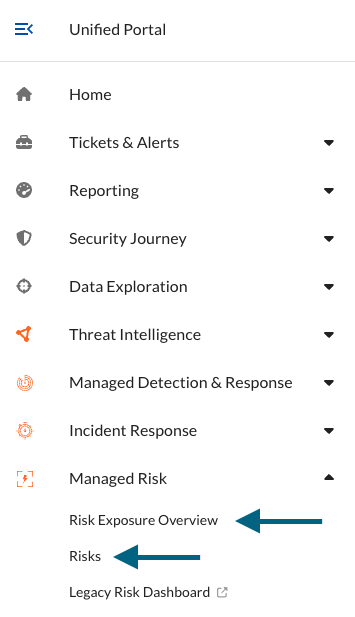
Risk Exposure Overview
The Risk Exposure Overview page has widgets and visualizations that highlight critical metrics about your environment and risk posture and provides quick entry points into more detailed views of your risks and assets.
Risk Exposure Score Widget
This widget shows the organizational level risk score that is derived from all the assets in the organization and represents an organization's risk exposure through the vulnerability prevalence on the assets.
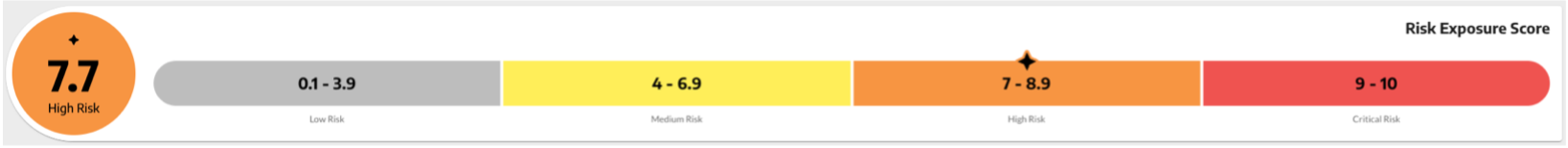
Common Metrics Cards
These cards capture commonly viewed metrics about the risks found in the user's environment. Each card will navigate to a filtered view in the Risks Page when selected.

Top Vulnerabilities Widget
Provides visibility into the most prevalent risks in the organization, sorted by Risk Score and then count. Clicking on any of the various fields will navigate to filtered pages for additional details or supporting documentation.
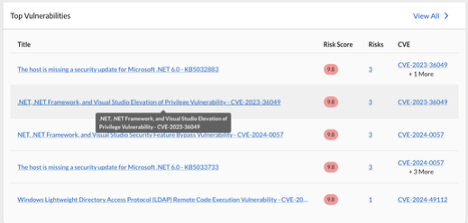
Top Known Exploitable Vulnerabilities Widget
To help drive visibility into the potentially most critical risks in the user's environment, this widget identifies those vulnerabilities that are part of the CISA Known Exploited Vulnerabilities (KEV) catalog. Clicking on any of the various fields will navigate to filtered pages for additional details or supporting documentation.
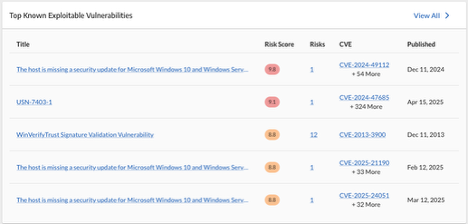
Risks by Source Widget
This widget allows users to see how their risks are distributed across the different scan sources they employ. Currently only showing Agent and Internal Vulnerability Assessment (IVA) sources, this will be expanded as more sources become available. Clicking on any of the chart elements will take the user to a filtered view in the Risks Page.
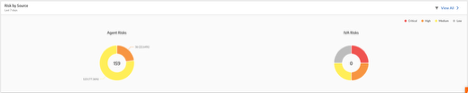
Where appropriate, users can configure the time window for the data being shown, for example, New Risks over the last 7 Days.
Risks Page
The Risks page is the workbench for your risk management program and represents a view of all the risk findings across your environment. From here, you can apply the necessary filters and sorting criteria to produce a list of the most critical risks in your environment you want to remediate.
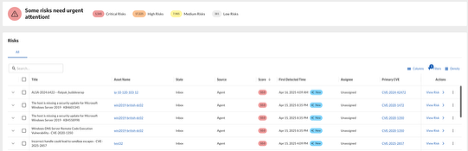
The user interface provides increasing levels of detail to allow easy access to important risk and asset information.

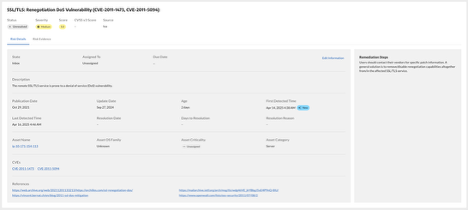
Filtering, Export, column selection and other display options are accessed via the selections on the top-right of the risk table.

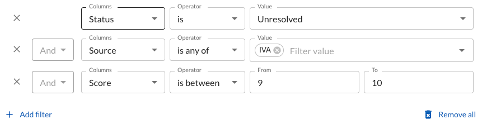
Group by Vulnerability
To help manage the quantity of risks found by the scanners, we have introduced the “Group by Vulnerability” view that will aggregate the risks together under the vulnerability name and provide counts for open and resolved risks. This allows users to quickly understand the most prevalent vulnerabilities in their environment and also track their remediation “burn down”.